Early in the 2020 pandemic I realized I probably wouldn’t be going to a gym anytime soon. I already had a treadmill (
see my treadmill repair guide), dumbbells, and yoga mats, so we wanted to expand that into spin classes and officially cancel our expensive gym membership. A proper Peloton bike and subscription is pretty pricy, so I wanted to see if I could get most of the premium benefits for a fraction of the cost. Short answer: you can!
The Peloton app can be used with just about any spin bike, not just theirs. And to boot, the monthly cost when you do so drops from $39/mo to $13/mo (super wacky; I guess they assume you aren't locked into their ecosystem and so have competition).
First let's talk about the bike I chose and the setup, then get into the technical details of how it works and how to get the best power data out of it.
 |
| Home gym with Bowflex C6 and iPad Pro (with SelectTech 552 dumbbells!). I cleaned up the power cable with gaffers tape. |
So which bike?
You could go cheap (~$330), and it’ll work, but I wanted to mostly replicate the premium experience. A Peloton bike runs $2245 for the base kit with no accessories, but for $950 (hmm, now $999) you can get a Bowflex C6 with all the fixins (or even spend $100 less for the Schwinn IC4 which is the same thing with different accessories [no mat] and graphics. The Bowflex had a shorter lead time when I ordered. Sales rep for the parent company Nautilus confirmed they are mechanically the same.).
The key features that make the Bowflex C6 a good choice as a Peloton replacement
Compared to the cheaper Amazon options, the Bowflex C6 bike has:
- Magnetic brake and belt drive for smooth and quiet operation
- 100 resistance levels to match Peloton and the callouts in the class (I find Peloton/Bowflex values to be correlated just fine; in fact, some classes have callouts too easy on the Bowflex, and some are pretty hard. Plus even the Pelotons vary by 10%.)
- A nice display that shows the exact resistance level so there is repeatability without guessing
- Built-in cadence sensor (one can be added to any spin bike but integrated is luxury)
- Built-in tablet/laptop holder
- The Bowflex also includes a fore-aft (forward-backward) handlebar adjustment which the Peloton inexplicably does not!
Choosing a tablet, and what happens when using an old iPad with the Peloton app?
To go with it I wanted a big screen tablet so went with the iPad Pro 12.9”. The Peloton iOS app is superior to the Android or web/desktop version, and it’s the only way to get a larger screen on an iPad. Getting it used on eBay saved a bundle. You could even use any iPad you have laying around — an iPad Air or 5th gen iPad or newer will run iOS 11, required for the latest version of the app, but even an iPad 2 will get the job done with (lots of) missing features.
 |
This is the app running on an iPad 3rd gen with iOS 9, app version 9.4.1. It has heart rate zones (which were greatly improved later) but no cadence or list of other people in the class ("Here Now"). You could always use yet another device as a dedicated cadence display, but that's getting into kludge territory. The Bowflex C6 has a bar display to indicate cadence closely enough so it works.
|
 |
| On a more modern iPad, you get all the latest features. The improved heart rate zones are really nice, as is having a cadence display. I actually took this screenshot to try and read what was on the instructor's display—looks like cadence/power/resistance as expected, plus a bunch of text that was too small to read, which is of course what would be the interesting part. |
 |
| The cockpit with backlit display and USB port for charging. The display shows: cadence bar, time, calories, speed, distance, level, and pulse. (Pulse can show either on this display or on the iPad, not both.) |
How to install the Peloton app on an old iPad
On an old iPad if you try to install the Peloton app directly it will tell you that some newer OS is required. The way to do it is to make sure another, modern, device on the same App Store account already has it installed. Then on the old iPad go to “Purchased” in the App Store, find it on that list and click the cloud download button, and it will offer to install the last compatible version.
Why this DIY setup is actually better than a Peloton
- Handlebar fore-aft adjustable (Peloton owners have come up with some ugly hacks though)
- You get an iPad Pro you can use for anything you like (the large Peloton tablet is locked down but there are workarounds. It’s still mounted to their bike though)
- Since you’re using your own device for the screen, you can watch Netflix, sit in on a Zoom call, whatever you like (even ride Zwift instead)
- Comes with SPD pedals on one side, toe straps on the other for maximum versatility (Peloton uses Look Delta with 3-holes, unlike any other spin bike)
- The app lets you pause classes (Peloton bikes, inexplicably again, do not let you do this)
- And of course the cost savings—let’s calculate it for 3 years total (ignoring sales tax)
- Peloton: $2494 (bike package with heart rate monitor, weights, mat, shoes) + $39/mo = $3898
- Bowflex C6: $950 (includes heart rate monitor, weights, mat) + $460 (used iPad Pro 12.9”) + $13/mo = $1898
- Reference: Orangetheory gym, 8 classes/mo: $129/mo = $4644 for 3 years
- DIY system cost is about half of Peloton! And 60+% off OTF.
What do you miss from not having a proper Peloton?
Basically just the power-based leaderboard and a live power estimate. I'm working separately on a DIY power meter for the Bowflex! And technically you can't video chat with other Peloton users, but I confirmed you can FaceTime while in a class when using a modern iPad.
What's the deal with the water bottle holder placement?
Does the Bowflex C6 have a power meter?
Not really. But while the Bowflex C6 does not have a proper power meter (there is no force transducer with the resistance system), the bluetooth system transmits an estimate. The console must use the measured cadence and resistance values to make the estimate.
The Peloton app does not display power, but if you combine it with the Kinetic bike trainer app, you can use the iPad's multitasking slide-over to see the power estimate at the same time as your class, if you're willing to deal with the minor hassle. It works pretty well, and you can customize the stats to your heart's content.
 |
| Wow 667W, I'm a maniac! It was just for a few seconds. I was working pretty hard, so at least we can say it's directionally correct. Cadence and heart rate data can be displayed in both apps simultaneously! |
What's the relationship between calories and speed/distance on the display?
In principle, calories (total energy) should be well-correlated with distance except that in real life, wind resistance increases as the square of the speed, so you'd get less distance per energy at higher speeds. Here's my data from the display of the bike:
Looks pretty linear, and my different classes must have had different speeds throughout, so reporting calories and distance in this case is basically redundant. Would have been nice if there was instead a numerical display of cadence or the internal power value. The Peloton app reports wildly different calories, around half as many, and who knows how that gets calculated either.
Can cadence, resistance, and/or speed be used to estimate power?
I'd love to have something to use in place of power. I don't need accurate wattage, but something proportional without needing a second app (see above) would be great. "Speed" is the closest obvious possibility—could it be used as a stand-in for power?
Hmm. I couldn't find a good way to look at this data and get something that looks like power. If it was as simple as cadence * resistance ≈ power, then we could expect speed to double when either cadence or resistance doubles. It doesn't quite. So the speed calculation is something else, who knows. And just by feel, I can tell that doubling speed does not double or quadruple effort (e.g. 15mph is almost effortless, while 30mph is very difficult), so speed is not clearly related to power here anyway.
However, in the future I plan to take this data again along with power-measurement pedals to find the correlation. If I can read the cadence and resistance signals into an Arduino, I could create an accurate power display with the mapping!
Can two people use the Peloton Digital app at once?
Yes! You only get one account to track data, but you can have one person on the bike and one doing treadmill or yoga or whatever at the same time. Pretty cool.
Can I post my Peloton app rides to Strava?
Yes! But you need to use an intermediary app like Kinetic (see above). Record your ride in Kinetic, and link it to Strava. Then you can share manually or automatically. Bonus: If you have two riders, and a second device also logged into the same Kinetic account, the two different devices can be linked to separate Strava accounts, making it easy to post to whichever Stava is appropriate.
Conclusion
The DIY solution is pretty compelling! Very satisfied. What does your DIY setup look like?
Mike






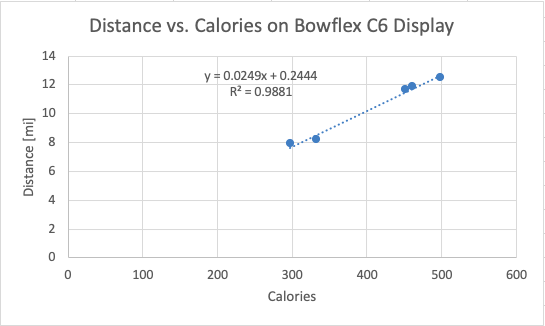

Hello. Great post. I've recently purchased the C6 and I'm using the peloton app similar to how you've demonstrated here. Because some of the peloton class rides are power zone rides, I'm interested in knowing my wattage also. did you ever test with power measurement pedals or cranks? If so, I'm curious to see what correlations to cadence, speed, and resistance you were able to make.
ReplyDeleteThanks,
Scott
Hi Scott, thanks for stopping by! I haven't been able to borrow power measurement pedals yet, but the Kinetic app at least shows the internal power estimate. I haven't tested it myself but I bet it would make a fine workout in the power zone classes, even if not exact.
DeleteI'll update here when I can fine some pedals!
Haven’t been able to get speed or power to show on Kinetic from my Bowflex. Any trick to this?
ReplyDeleteThe first setup is a little tricky -- you need to go to the "Sensors" menu and tell it which device to pull speed, cadence, power, and heart rate from. Hope this works!
DeleteGreat summary - one editing point though is that the Peloton resistance is not 1:1 with the Bowflex/Schwinn. Most charts correlate 30 on the Peloton with about 9 on the Bowflex.
ReplyDeleteHi SHL -- thanks, that's a good point I should address. I've seen lots of conversion charts on Facebook groups but I don't think the methodology passes my engineering sniff test. I'll look into it and try it myself. All I know for sure is that on my bike, the Peloton callouts seem right on.
DeleteIndeed, I tried the commonly available "conversion chart" techniques and got numbers like you mentioned, but unfortunately that would be silly for my bike. When they call 30, I think 30 is great. And 40 is a good minimum for out of the saddle. I think this is because the bike computer only knows the cadence and resistance readout and is not a real power meter. I'll do some more research and write it up.
DeleteGood read. I just purchased the c6. Have done a few rides. I haven't done a live ride yet. I don't have apple products only android. It works fine for the recorded classes and haven't had any issues but was wondering if I attend a live class will they be able to see me and what I am doing? Also the Caidence. I am confused when they say I should be at 90 caidence...what is that on the c6. I only km for speed...and bot sure how that translates. Thanks for the help!!
ReplyDeleteWelcome to the club! You'll get used to it in no time. With the app, you won't appear on the leaderboard of the live classes, just the list of who is currently in the class (same as a recorded class). Certainly no camera will be on you.
DeleteCadence is your pedaling speed in rpm -- that's the light-up bar on top of the C6 display. If you connect to the app with bluetooth, it will display the actual number on your screen.
Great summary! I just got my Bowflex C6 and loving the experience so far. I'm using an Android tablet and it doesn't sync the Cadence (only heart rate) - does IOS sync the cadence? Also wondering if you have a more accurate conversion chart as I've just been using the general one out there.
ReplyDeleteYup, check out the screenshots above -- iPads and iPhones will show cadence and heart rate, and you can also run a second app like Kinetic to have additional stats.
DeleteOn conversion charts, see the above comment, too. I don't think there is such a thing as an "accurate" conversion chart without collecting data specific to your bike. Someday I'll get power meter pedals to check it out, but I would make my own conversion chart based on how the Peloton callouts works:
20-30 -- flat road, steady, sustainable at 90rpm
40 -- minimum to feel some resistance under you while climbing
50-60 -- heavy climb
And remember this will change as your fitness changes!