 |
| ProForm Crosswalk 545: decent treadmill, adorable girl |
 |
| Where to find the serial number decal with model number |
You can confirm the model number by folding up the walking platform and looking at the bottom crossmember.
Symptoms
Each time the start button was pressed, the motor sped up very quickly for ~1second and then stopped. All displays worked correctly. When the motor was speeding, the lights dimmed in the room, indicating very high current draw.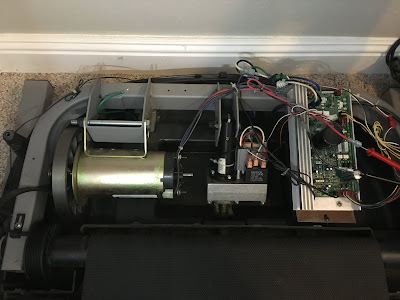 |
| Open front cover on the treadmill |
Testing and Repair
I wasn’t sure where to begin, so I googled the problem and watched a few videos on YouTube. It turns out that besides lubricating the walking belt and making sure the belt tension is appropriate, there isn’t much you can do without ordering new parts.I found Jon over at Century Treadmill Service who was incredibly helpful. If you're going to have to order some parts for your treadmill, you may as well do it through a knowledgable tech who will give first-class service! He confirmed that the controller board needed replacement (model MC-2100 WA) and that they commonly burn out in this fashion due to poorly-lubricated belts (I waited just too long!).
Besides the controller, the other common issues are with the motor. These were the key tests I did to see if the motor was still good, while powered directly by my 20V drill battery (I accessed the recessed contacts by inserting some spade terminals):
- Motor current draw with drive belt attached (I measured 18.25V, 3.1A)
- Motor current draw with drive belt disconnected (I measured 19.0V, 0.58A)
I had to buy a new meter to replace my old analog one, but it was worth it. According to Jon, these were good results, so my motor was likely (but not guaranteed) to not be an issue.
 |
| One meter to measure battery voltage under load, one to measure motor current draw |
After install, there was a problem with speed oscillations and overshooting — the solution was to do a speed calibration of the board, which involves changing the small calibration potentiometer on the board while the treadmill is in diagnostic mode (see the wiring diagram and diagnostic info sheet I scanned at the end of this article).
Guidelines for belt tension: Many web sites and youtube videos say how to change the tension, but unless you have a good treadmill to compare to, you have no idea what an appropriate tension is. I got these guidelines from Jon:
- Walking belt: tension to where it just can slip a little at walking speed, then increase each adjusting bolt 1/2 turn
- Motor drive belt: should be able to twist center of the span about 90 degrees with your fingers
If you suspect any sort of slipping, be sure to run the machine carefully with the cover off the determine exactly where the slip is. It could be a few places:
- Motor to motor drive belt
- Motor drive belt to front roller pulley
- Front roller pulley to front roller (i.e. they are not mechanically attached anymore — can mark with whiteout/marker to check for relative motion)
- Front roller to walking belt
Conclusion
Once the new controller board was in, speed calibrated, walking belt lubed and tensioned, and motor belt tensioned, the whole unit ran better than ever! Took some iterations to find the right holistic settings though.More reference:
- Wiring diagram and diagnostic mode details for the ProForm Crosswalk 545 (I scanned this since it does not appear to be available elsewhere on the internet)
- User manual for the ProForm Crosswalk 545
Hopefully everyone out there googling their ProForm / NordicTrack / Icon Fitness treadmill problems will find a bit of help here. Best of luck! How did it work out for you?
Mike

Nice and Very Useful Blog.
ReplyDelete