But it's no fun to buy one; let's design and build one from scratch out of laser-cut acrylic!
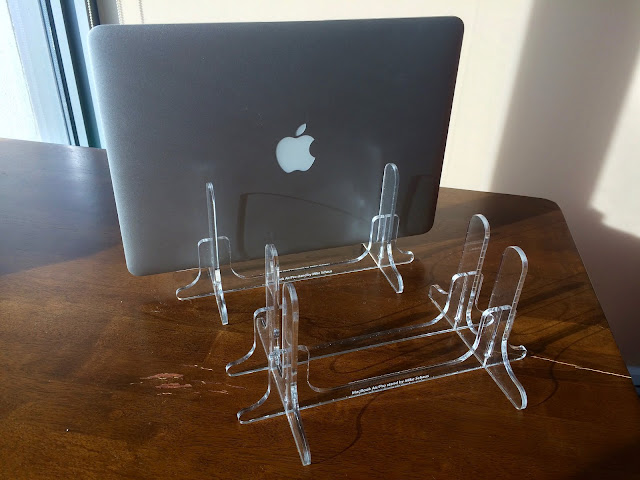 |
| The two copies of the laptop stand I cut out of acrylic |
Design
The overall design consists of two identical "side" components that stand vertically with a slot for a laptop to sit in, and two identical "center" components that hold the side pieces in position. They attach to each other with a simple slot joint. Because I used acrylic, I also added some stress-relief radii to the slot internal corners per this site.
I originally thought I would make the contours of the laptop slot be customized for the wedge shape of the Macbook Air, but in the end decided to make it compatible with any (modern, not too thick) laptop just by having straight sides. The vertical laptop slot is 0.9" wide which is enough to fit any Macbook Air or retina Pro while also using 1/8" foam padding to line the inside of the slot. In the end I decided this foam wasn't needed for my usage and so omitted it.
 |
| Disassembled laptop stand showing the two types of components |
Making it Yourself
I used 4.5mm (0.177") thick acrylic sheet which had a variable thickness from 0.160" to 0.170", so the slot joints in my models call for 0.159". Combined with the kerf of the laser, this worked well for me. Depending on your material and cutter setup you will have to customize the thickness of the slots. I must have measured well because I got a snug-fitting product on my first try using an Epilog Legend 36EXT 75W laser cutter!
If you just want to start cutting, the files to make this are available on Thingiverse. There is an Illustrator .ai file ready to go if your laser cutter accepts it, but again you will need to go to the original model to customize the width of the slot joints for your material thickness and laser kerf. I made the drawings in Autodesk Fusion 360 then exported the 2D projections to DXF files to open in Illustrator and prepare to cut.
To see, use, and edit the original files made in Fusion 360, use these links to the A360 site: side and center.
 |
| Center piece view in Fusion 360 |
 |
| Side piece view in Fusion 360 |
Going Beyond
Future designs could be improved by making the shapes nest with each other when being cut to have less waste material (I'll admit this was not a consideration for this first design). It could also be modified to function as a vertical or horizontal stand, such as in this clever design.
Enjoy!
Mike
 |
| First cut of the Macbook stand sitting on the Epilog laser cutter |

Wonderful simplicity. I opened the AI file in Illustrator and tightened the joints manually for 1/8" plywood and it works nicely. My next mission will probably include some kind of folding mechanism so I can log into my macbook pro and fold it up, out of my way to work, without removing it from the stand. Time will tell. Too many projects.
ReplyDelete